|
Purpose:
To provide you with the ability to process multiple documents at once.
Suppose you want to email to the same customer a copy of the 7501, 3461 and the Billing Invoice. Since this forms are in 3 separate menu items within FasTrax choosing A (Any of the above) would not allow you to email them at once, but with the deferred option you may first process the 7501 and 3461 using the Deferred option then when you’ve selected all the transaction you want to email, you may
select A for any of the above and FasTrax will call the ATS Desktop Job Forms Dispatcher and all 3 of your documents will appear on the list allowing you to select for emailing/printing or saving all of them as one.
How it works:
When you want to process forms from FasTrax via the ATS Desktop, a new option has been added called
Deferred. This allows the user to process multiple document and deferrer them for later processing.
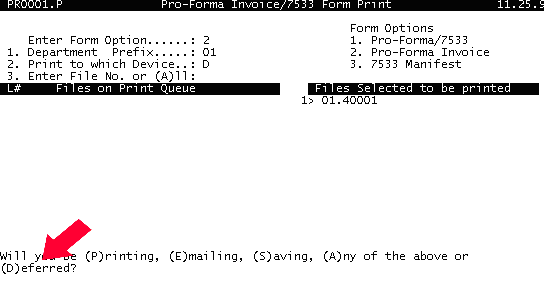
This new option combined with the Job Forms Dispatcher will allow you to process several documents at once.
The Deferred option simply saves the documents onto your hard drive and ‘defers’ the processing until you are ready.
At the moment of processing the last document in Desktop, you would select option “P” for
Printing; Desktop will print all jobs to your default printer.
If you select (A) for Any of the above, the Job Forms Dispatcher
is called, and there you would be able to print, preview or e-mail the forms.
Click here to see additional options for the Job Forms Dispatcher.
|